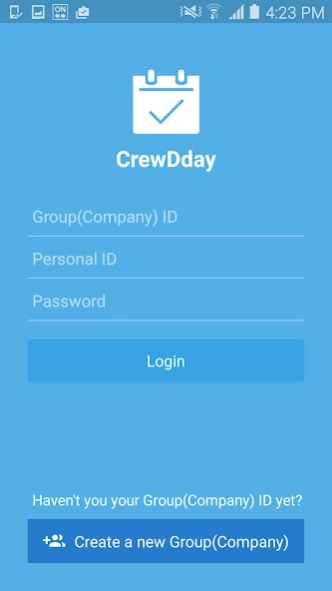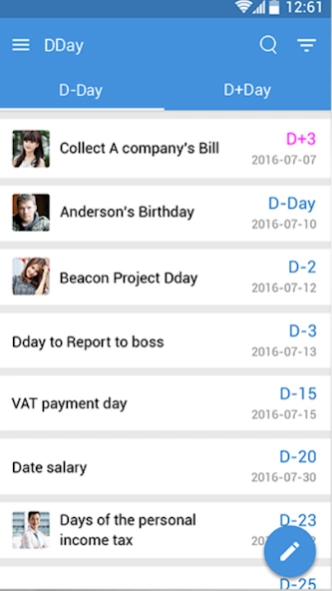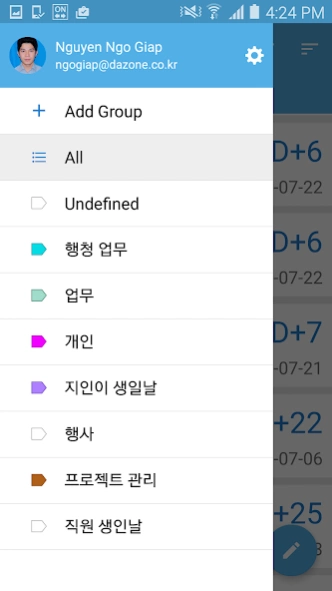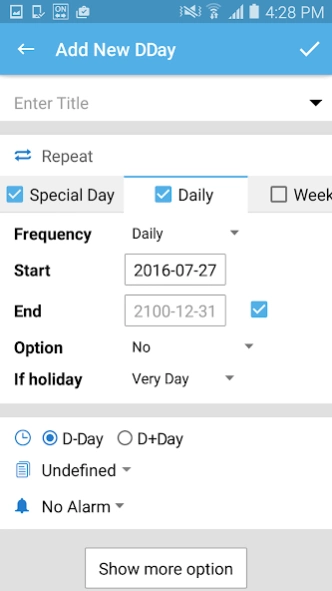CrewDDay-Shared with employees 1.5.2
Free Version
Publisher Description
CrewDDay-Shared with employees - Thanks for installing CrewDDay App which is one of the CrewCloud modules.
CrewDDay is for groups(companies)and it can increase their work performances as sharing the business ddays with employees each other.
Features
- Daily, weekly, monthly and yearly repeations
- Solar, lunar and leaf repeations
- Daily, weekly, monthly and yearly mixed repeations
- Share Ddays with employees
- Set co-administrators
- Set Related Person
- Make Dday to be completed for project-Dday
- Various alarms and multiple alarm dates and times
Application field
CrewDday, because of it’s Dday-sharing advantages with employees, it can be applied in many fileds as below.
- Project Dday
- Collect bills/payments Dday
- Tax/Insurances payment Dday
- Company Event Dday
- Employees’ individual event
Holidays managements
The holidays of all contries over the world including Korea can be set in advance.
- Holidays can be set by individual or group
- Substitute holidays can be set.
- Substitute working-days can be set.
- Lunar holidays can be set.
- Repeatations for every holidays can be set
Introduction Effects
- It increases the sense of unity much more as sharing the company’s events with all employees
- It increases the work performances much more as sharing the important business with the related employees
- It increases the work performances much more as sharing the important business with the related employees
The CrewDDay is one of the excellent modules of the CrewCloud, the Enterprise Potal Solution.
Now available for Android and ios version and PC version
If you want to see more about CrewCloud or CrewDDay,
Then pls don’t hegitate to click the below link.
www.CrewCloud.net
AS center:
Korea Seoul: + 822 589 1118
Vietnam: + 84 7 6768 5494 / +84 7 6997 9063
eMail: help@crewcloud.net
About CrewDDay-Shared with employees
CrewDDay-Shared with employees is a free app for Android published in the PIMS & Calendars list of apps, part of Business.
The company that develops CrewDDay-Shared with employees is 다존기술(주). The latest version released by its developer is 1.5.2.
To install CrewDDay-Shared with employees on your Android device, just click the green Continue To App button above to start the installation process. The app is listed on our website since 2019-08-18 and was downloaded 7 times. We have already checked if the download link is safe, however for your own protection we recommend that you scan the downloaded app with your antivirus. Your antivirus may detect the CrewDDay-Shared with employees as malware as malware if the download link to com.dazone.crewdday is broken.
How to install CrewDDay-Shared with employees on your Android device:
- Click on the Continue To App button on our website. This will redirect you to Google Play.
- Once the CrewDDay-Shared with employees is shown in the Google Play listing of your Android device, you can start its download and installation. Tap on the Install button located below the search bar and to the right of the app icon.
- A pop-up window with the permissions required by CrewDDay-Shared with employees will be shown. Click on Accept to continue the process.
- CrewDDay-Shared with employees will be downloaded onto your device, displaying a progress. Once the download completes, the installation will start and you'll get a notification after the installation is finished.